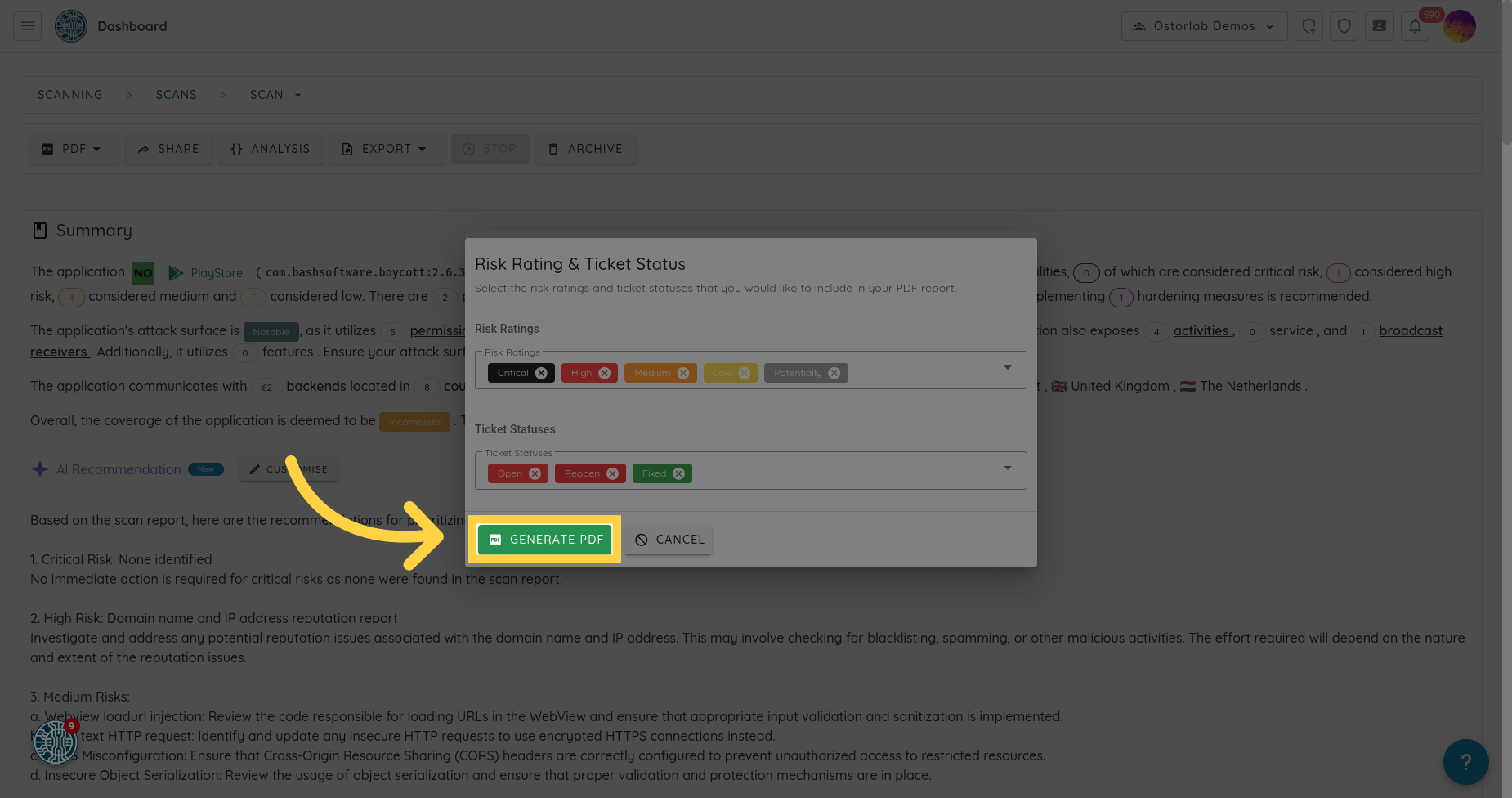Generate a PDF report for a Scan
To generate a "PDF report" for a scan, select the scan you are interested in, from the top-bar, click on "PDF", and choose the type of report you want.
Three possible types of reports can be generated:
-
"Full Report": A technical report with all the details of the findings.
-
"Executive Summary Report": Short and to the point summary of the findings.
-
"Standards Report": A report of the findings in contrast to some compliance standards like the "OWASP Mobile Application Security Verification".
The report generation may take a few moments to complete when the scan has a huge number of findings.
Go to report.ostorlab.co
1. Click on the list scans button

2. Go to your scan and click on it
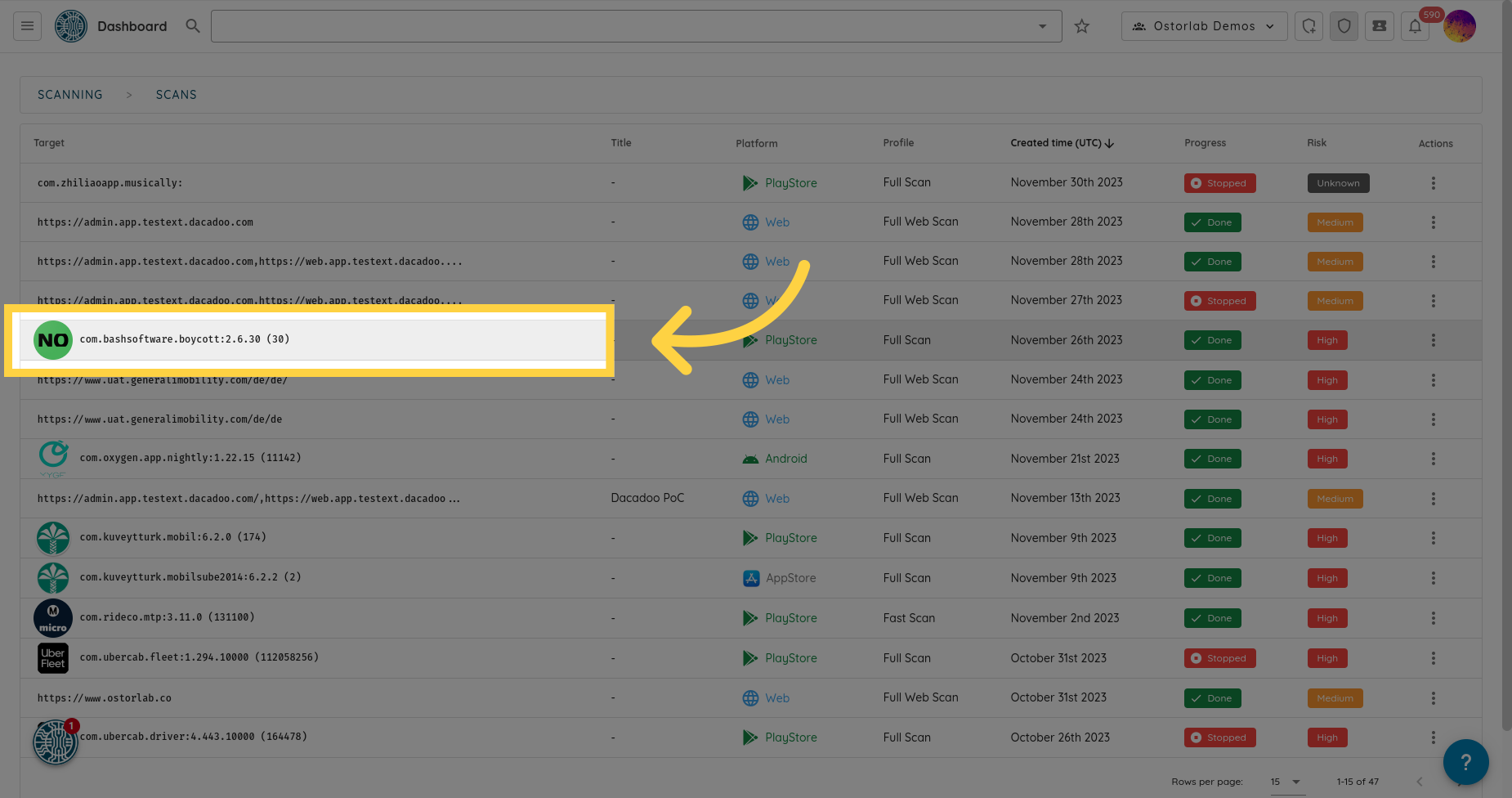
4. Click on the PDF drop down button
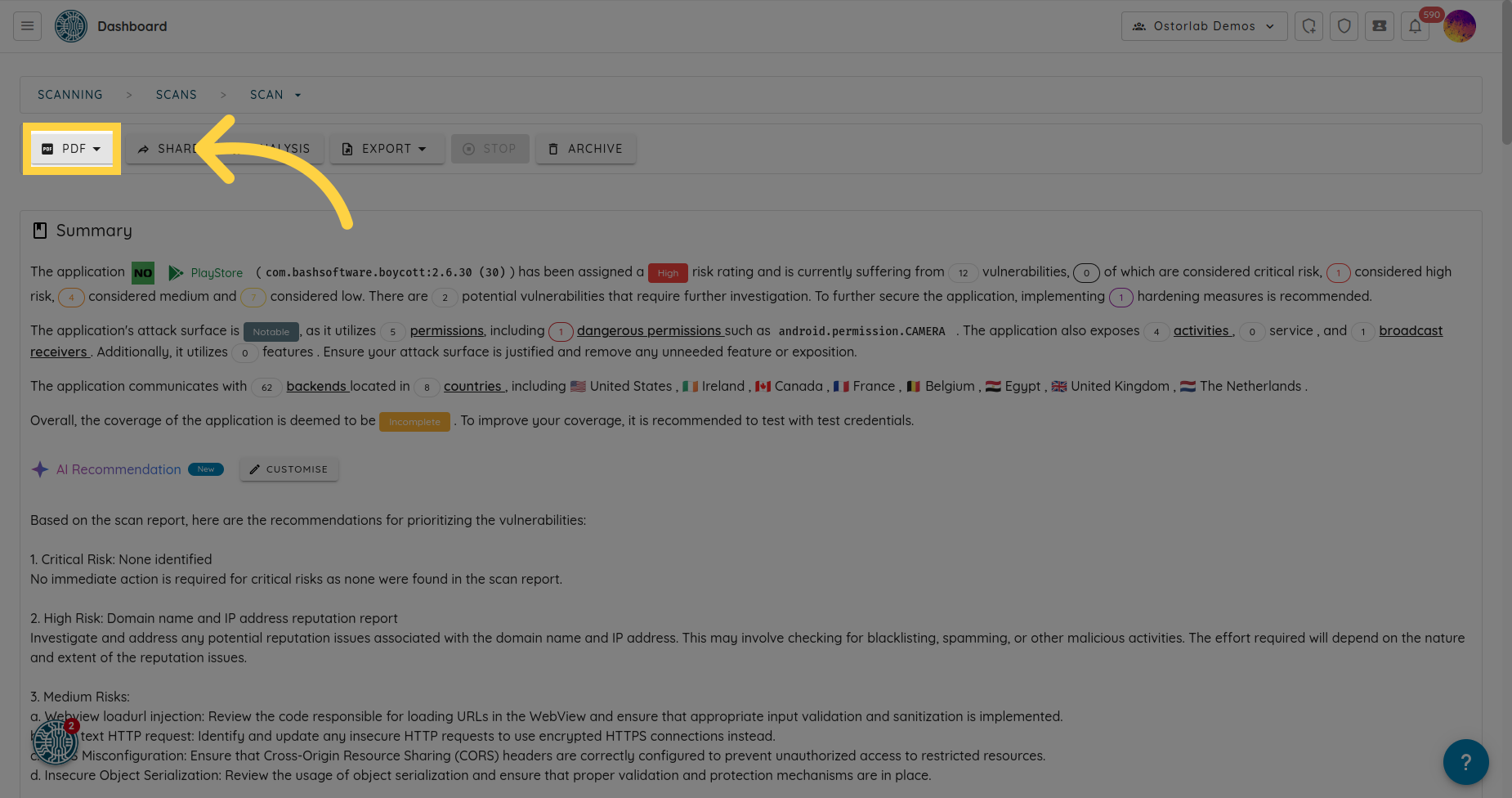
5. Choose the report type you want
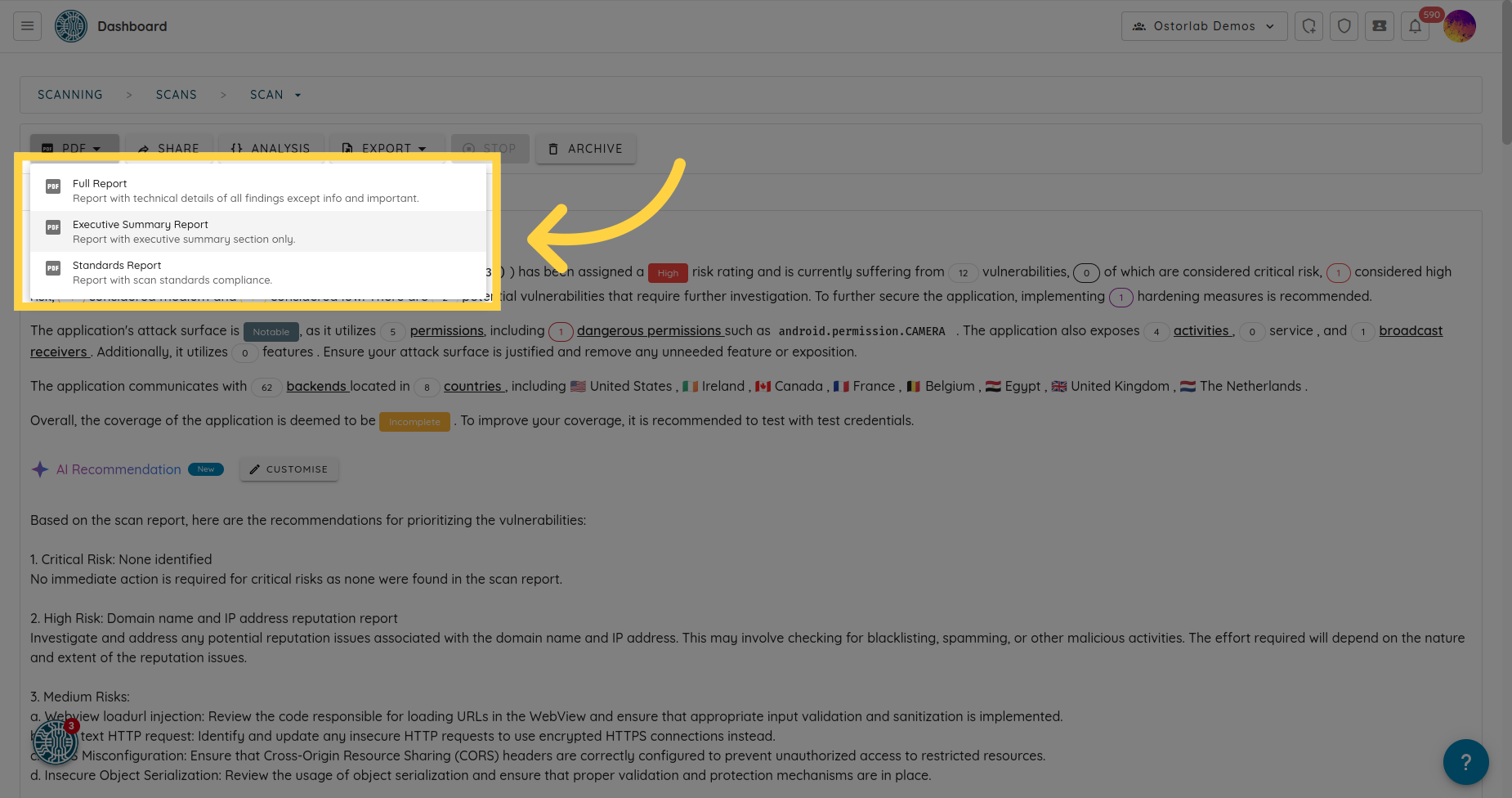
6. use the filters for a precise report
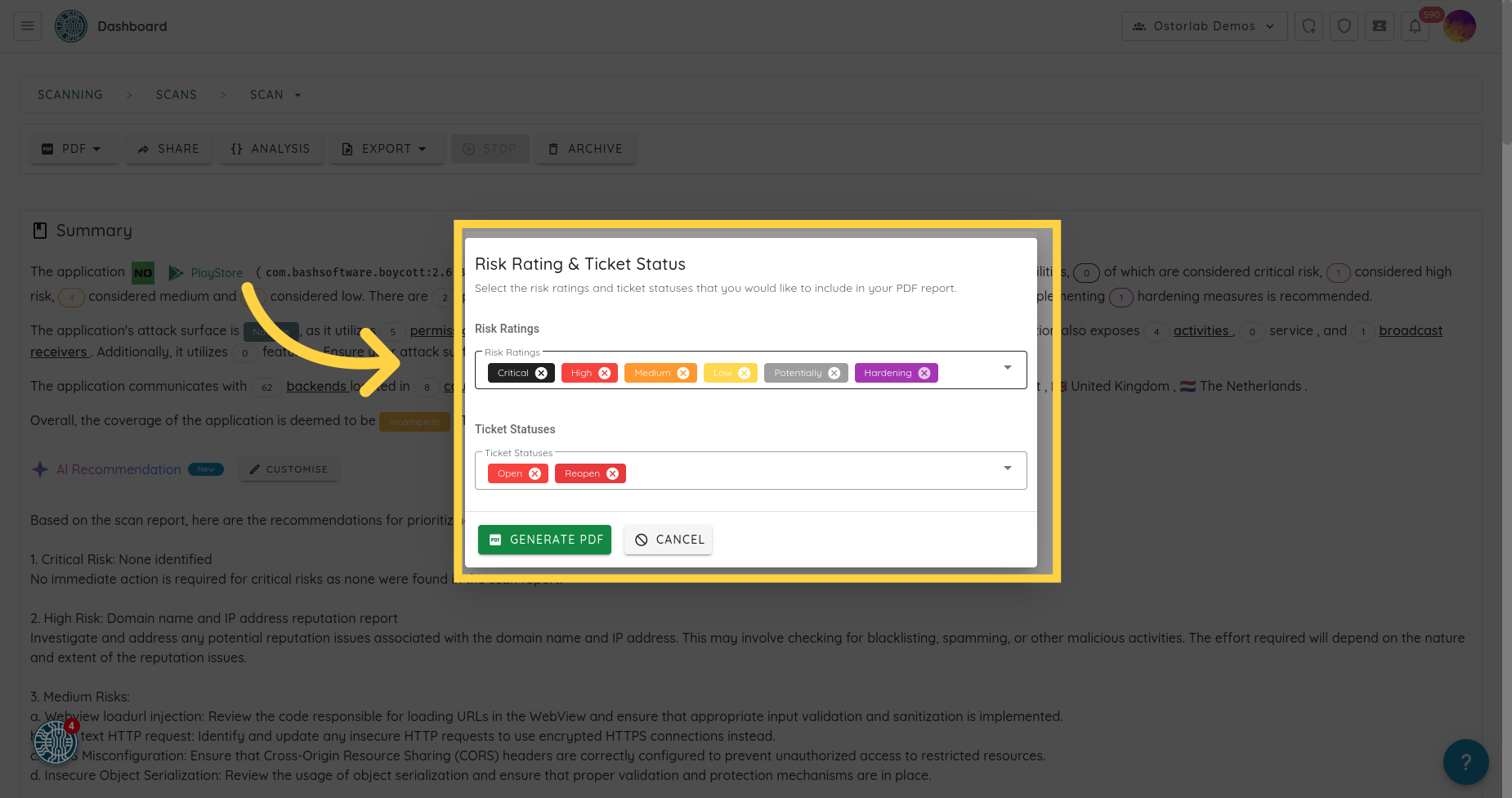
9. Click "Generate PDF"