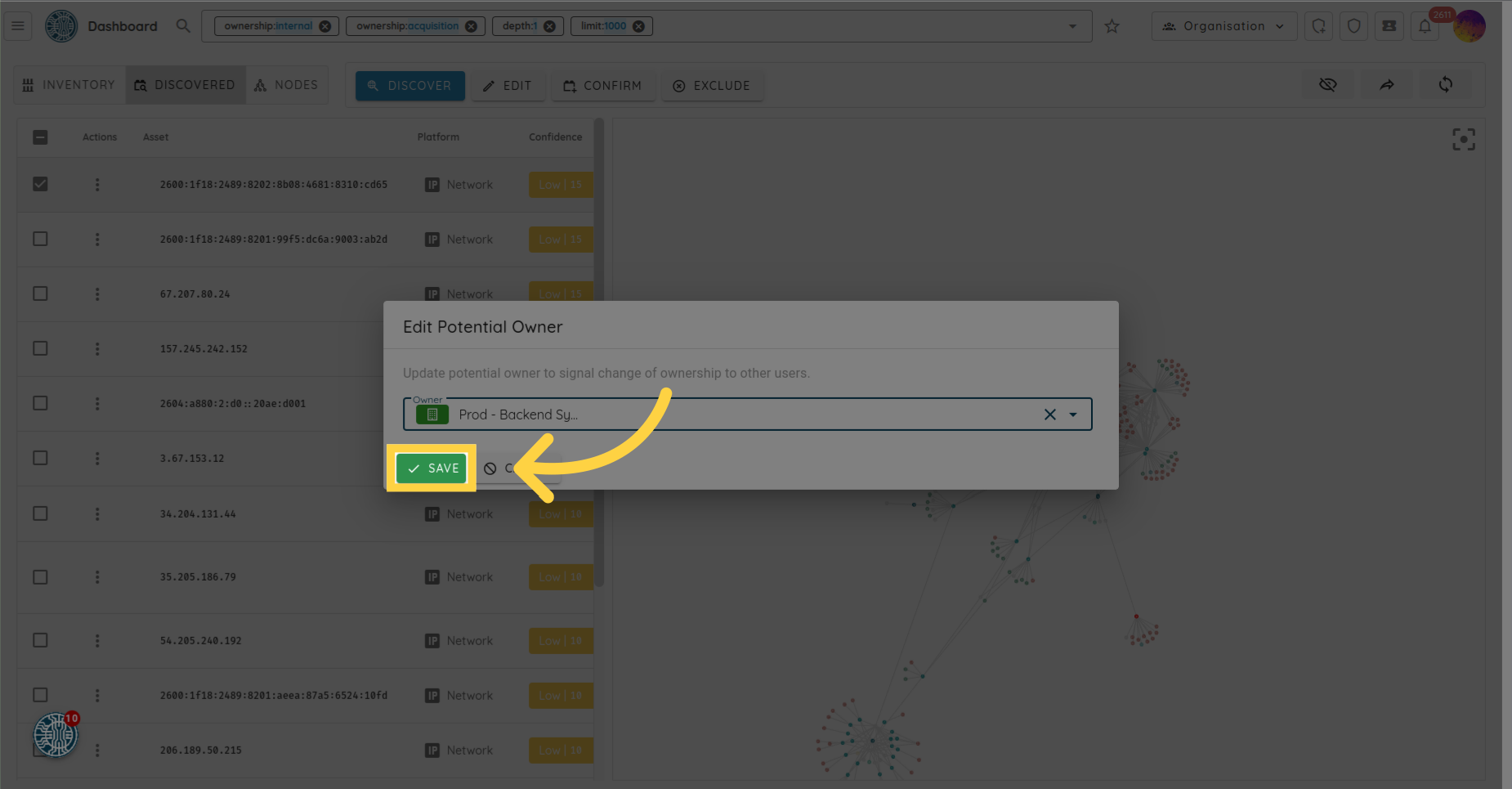Edit Potential Owners
This guide will walk you through the process of changing the potential owner of a discovered asset.
Open the side menu

Select attack surface

Click on Discovery
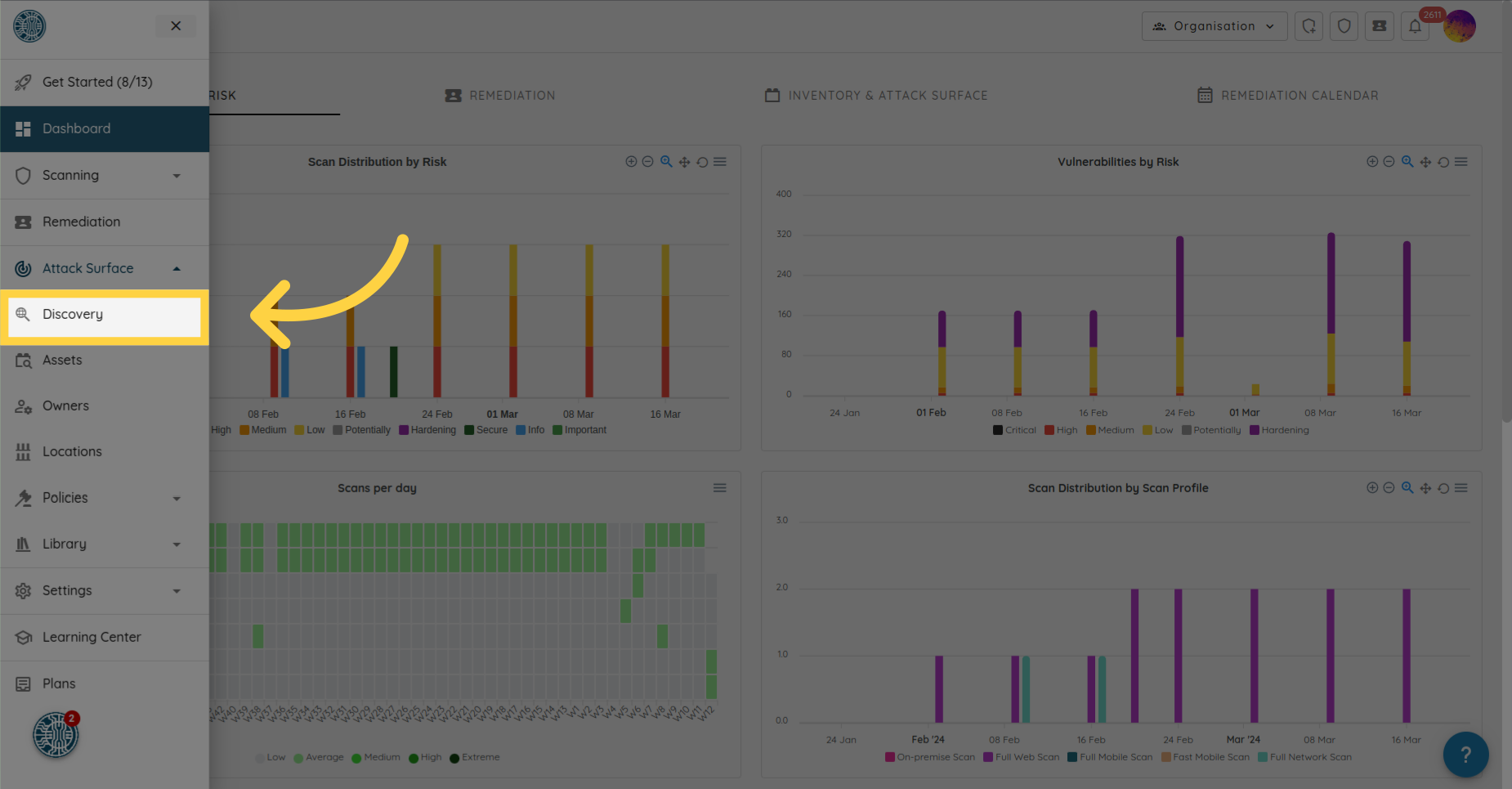
To list potential assets, change the view mode to Discovered at the left top corner
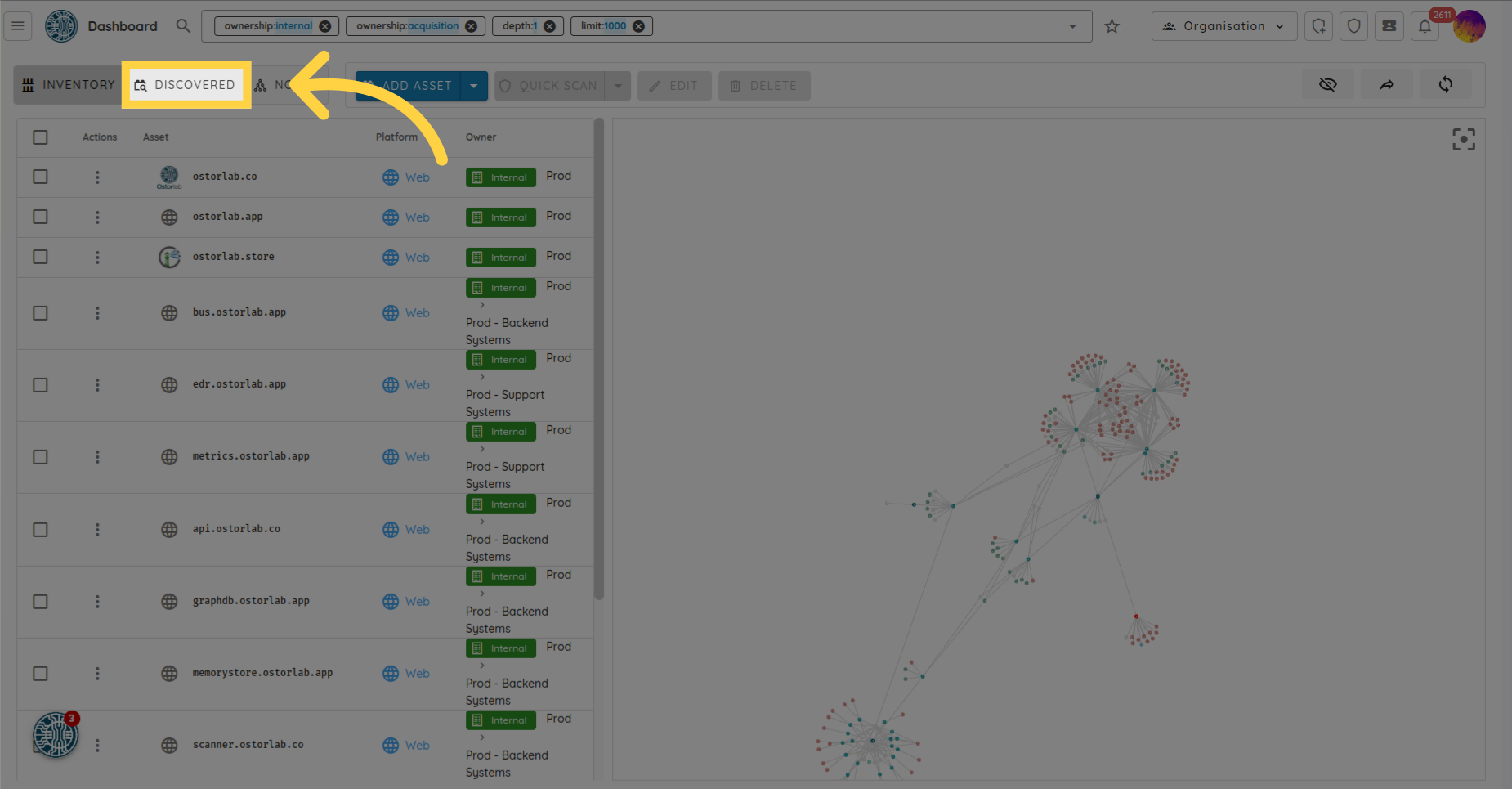
Select the targeted asset
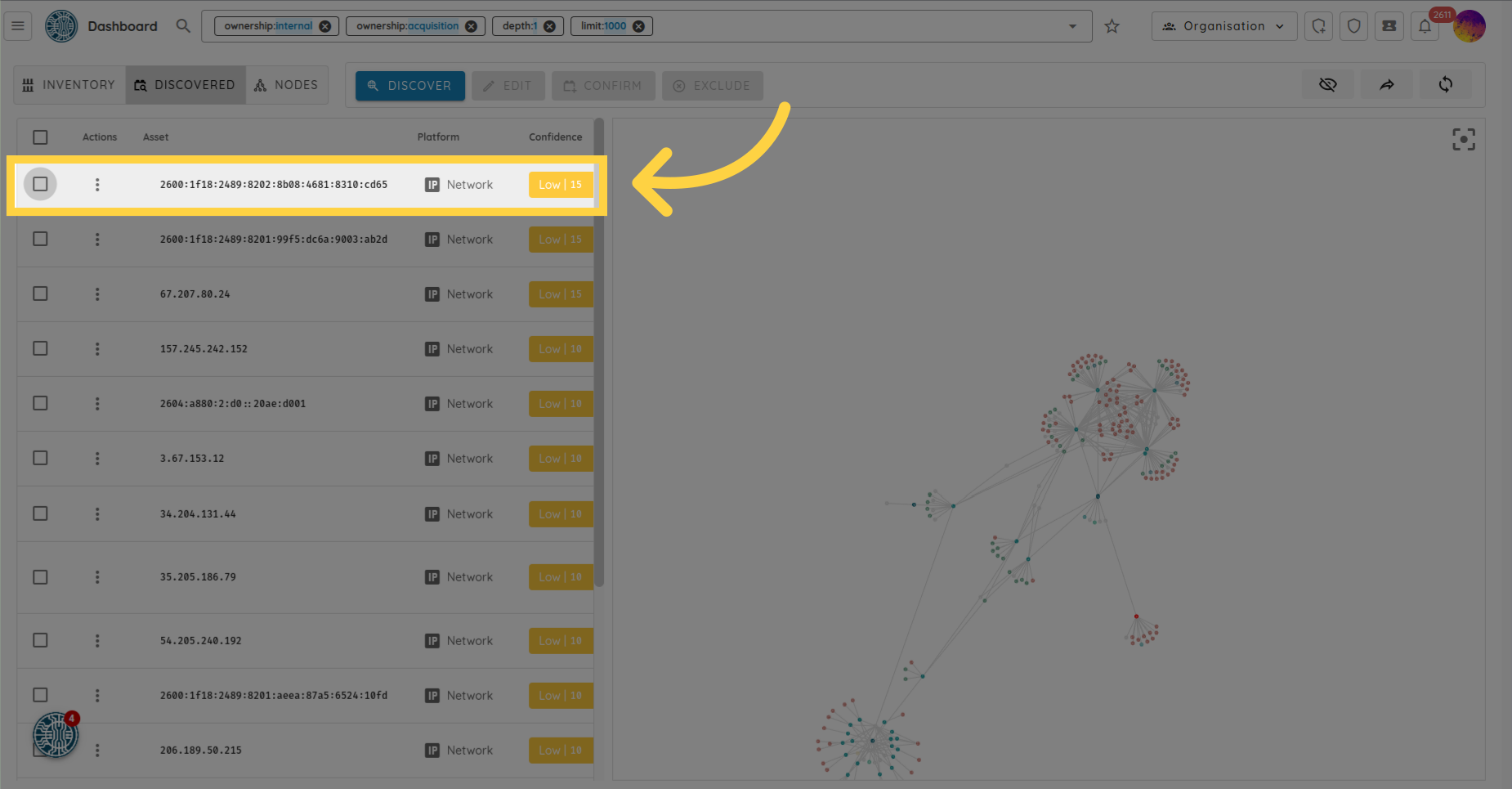
Click on Edit
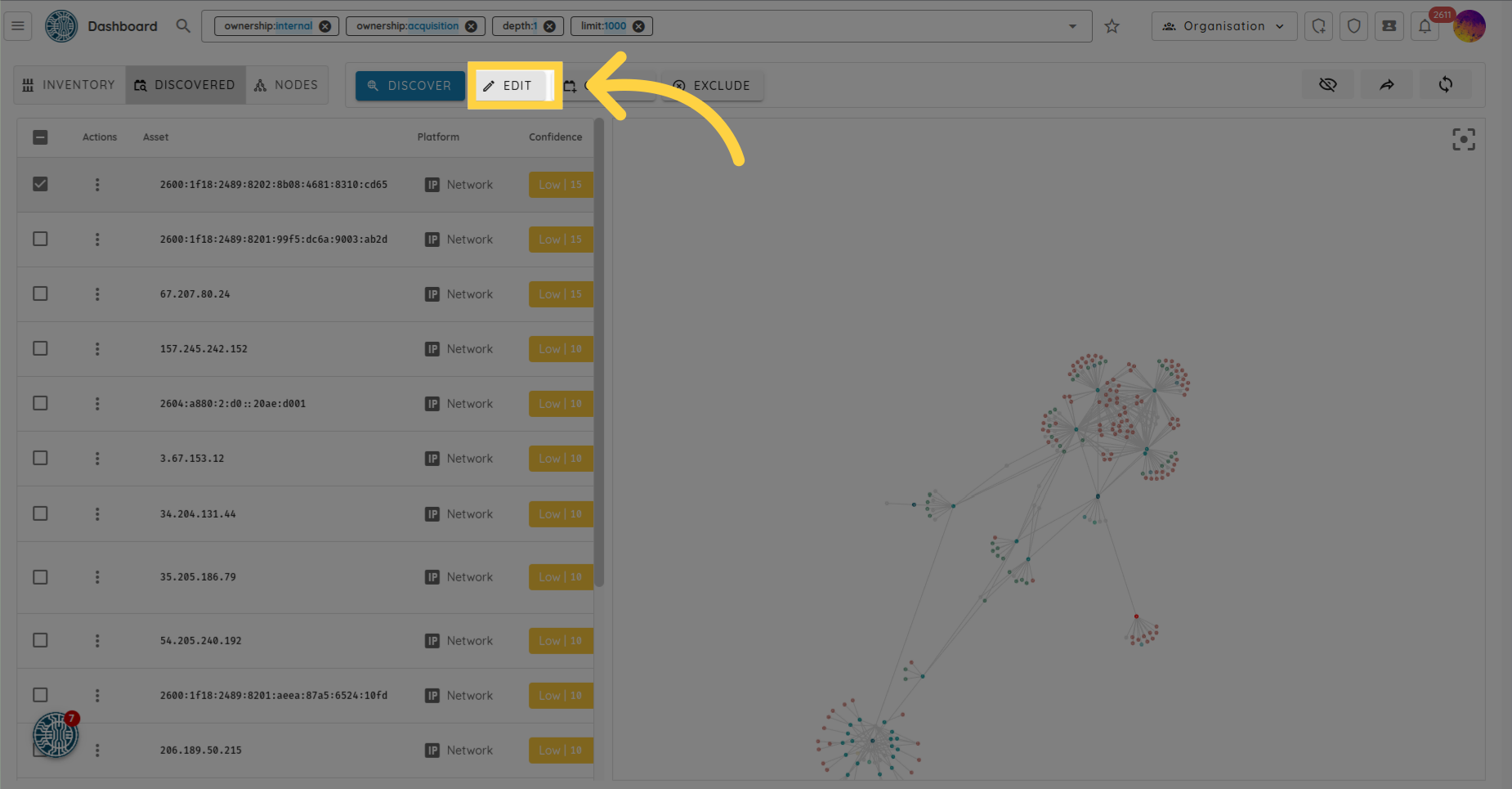
Click on the potential owner drop down
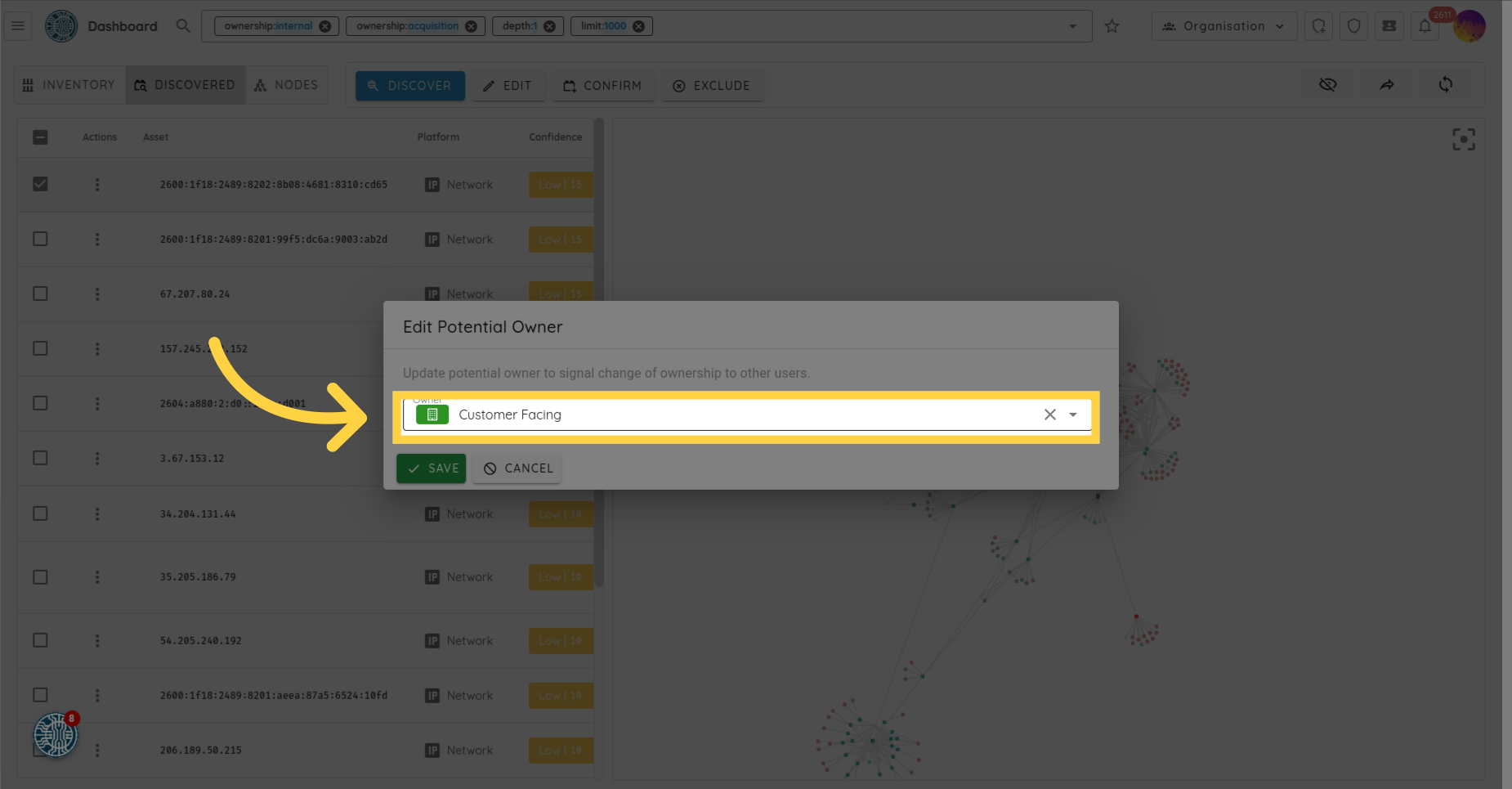
Select owner
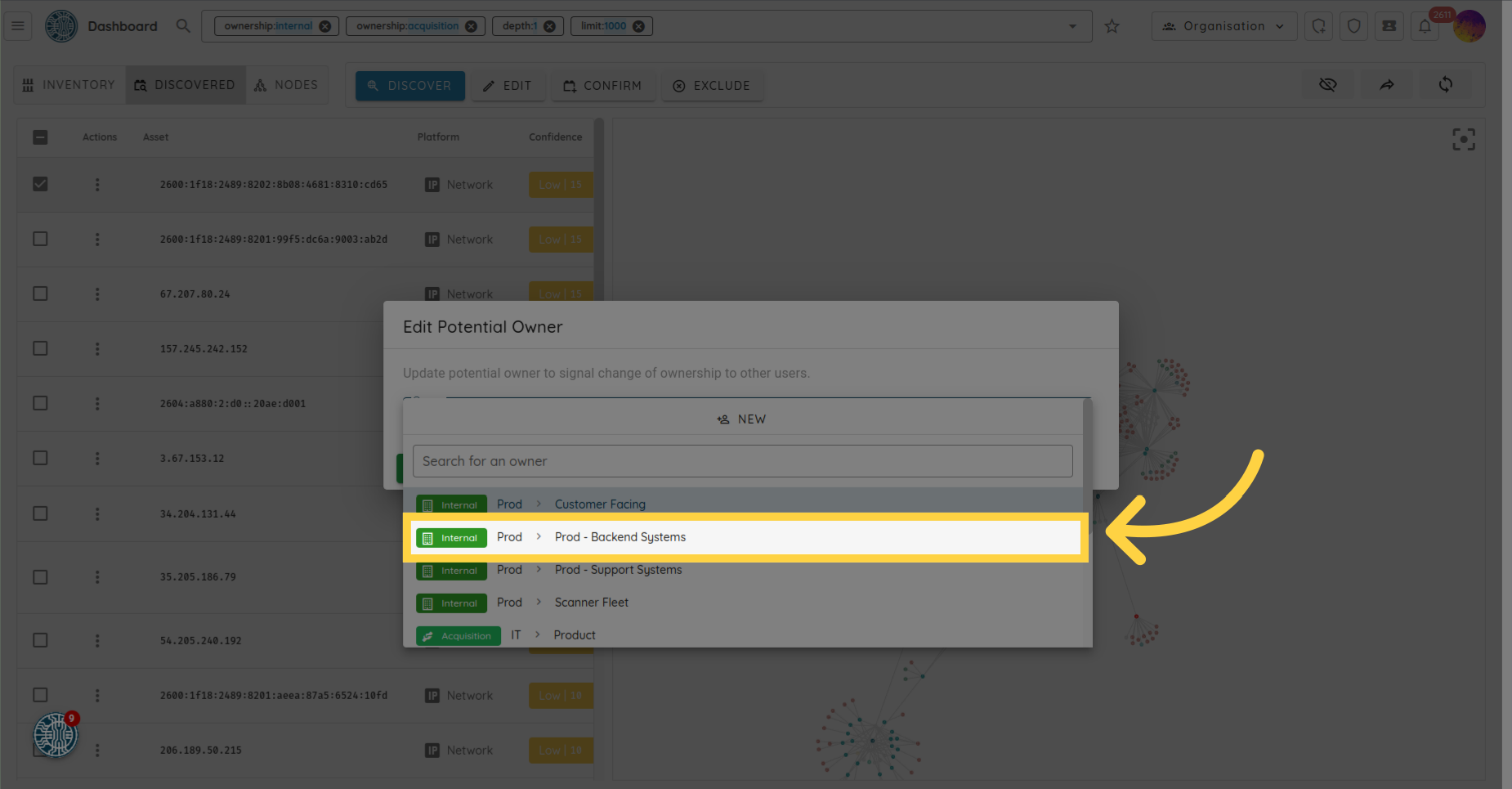
Click "Save"